Optimize Rust binaries size with cargo and Semver
2021-09-19A bit of context
These past days I worked a lot on Cocogitto's next version. Cocogitto is a tool I started to write about two years ago to automate SemVer bumps and ease conventional commits creation. I won't explain in detail here what Cocogitto does so check it out ! All you have to know for now is that Cocogitto has two binaries:
-
cocoto create conventional commits like this.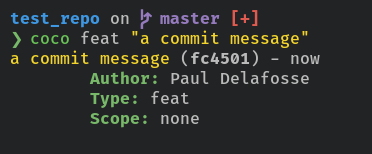
-
cogwhich allow you to create version automatically based on your conventional commit history.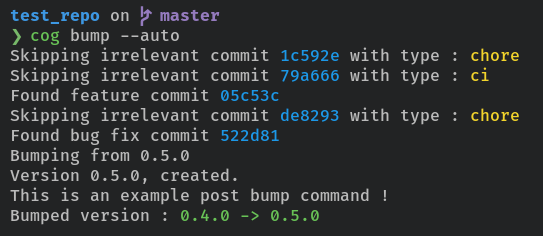
There is a lot more to it, but this is beyond the scope of this post.
Few weeks ago I created a GitHub action that downloads the binaries, verify your commit history compliance with the conventional commit specification. Additionally, the action allow you to automate releases.
Before that I was not too interested in reducing the size of the two binaries.
Now that I use this mechanism an HTTP call is made on every push to the repos using cocogitto's GitHub action to download the binaries, perform the required checks and/or perform a release. Having the smallest possible binary is now a must to speed up all CI pipelines using Cocogitto.
Getting started
I had read some blog post about rust binary size optimization before, but never tried to actually do it. Prior to any optimization, the size of our binaries was the following:
coco: 5.1Mcog: 5.7M
Ouch! About 11 Megabytes for two binary, that's a lot. In comparison, let us examine some first grade CLIs apps:
git3.4Mbat4.6Mrustup8M
Feature wise, cog and coco are way smaller than those tools.
There must be room for improvement !
Fortunately there are plenty of blog posts and rust books out there. I recommend reading the following article which describe the primary goals of cargo designs. It might not seem relevant yet, but it will become crystal clear by the end of this post:
"Cargo is not just a dependency manager, but Rust's primary workflow tool."
From the Rust lang blog: predictable dependency management
Cargo optimizations
I did some research and found a blog post by arusahni and the build configuration chapter in the rust performance book.
Let's get to it !
Optimization level
Compile time optimization can be achieved by tweaking your Cargo.toml release profile.
For an exhaustive list of available option checkout the cargo reference.
The opt-level attribute control the level of optimization performed by rustc.
As stated in the Cargo book: "It is recommended to experiment with different levels to find the right balance for your project. There may be surprising results, such as level 3 being slower than 2, or the "s" and "z" levels not being necessarily smaller. You may also want to reevaluate your settings over time as newer versions of rustc changes optimization behavior."
Before we start tweaking our Cargo.toml keep in mind that our goal is only to reduce the released binaries size.
In the process compile time might increase, unfortunately we can't have the cake and eat it too. That said, for the sake
of information, we will still inspect the build time before and after optimizing the binaries size.
To do this we can run cargo build with the following flags :
cargo +nightly build -Z timings --release
Remember we started from the following sizes:
coco: 5.1Mcog: 5.7M
So let us try those optimizations levels !
Level s:
[profile.release]
opt-level = "s"
Binaries size:
coco: 5.3Mcog: 5.9M
s optimization level produce slightly heavier binaries, next !
Level z:
[profile.release]
opt-level = "z"
Binaries size:
coco: 5.5Mcog: 6.2M
This is getting worse !
Level 1:
Binaries size:
coco: 9.4Mcog: 12M
No way !
Level 2:
Binaries size:
coco: 5.1Mcog: 5.7M
Okay, this is the default optimization level.
Level 3:
Binaries size:
coco: 5.1Mcog: 5.7M
Exactly like level 2, we made no progress here...
Let's jump to the next optimization flag, we might want to
retry switching between 2 and 3 when other optimization will be set.
Link time optimization
The link time optimization flag controls how the LLVM backend will try to optimize the binary. This comes at the cost of longer linking time. I don't really care about build time, so we can go for the full LTO which will perform optimization for all crates used in the project.
[profile.release]
opt-level = 3
lto = "fat"
Binaries size:
coco: 3.0Mcog: 3.8M
Here we are ! We made some real improvement here. I did not measure compile time yet, but I did not notice a huge difference either.
Now let us try to switch to opt-level 2 again:
[profile.release]
opt-level = 2
lto = "fat"
Binaries size:
coco: 2.9Mcog: 3.7M
This is even better, I am going to stick to this and try the next optimization flag.
Codegen unit
The codegen-units attribute controls how much of the crate will be compiled in parallel.
The more codegen units the less compile time will be. To reduce the binaries size we need the smallest possible
value here:
[profile.release]
opt-level = 2
lto = "fat"
codegen-units = 1
Binaries size:
coco: 2.6Mcog: 3.6M
We are getting there. Something puzzled me a bit though, the cargo book state that "No LTO is performed if codegen
units is 1 or opt-level is 0.". That does not seem to be true, I did some test removing lto = "fat" or setting
codegen-units = 2, in both scenario I ended up with much bigger binaries. I might need to ask on the Rust discord
channel to understand what is going on here.
Anyway the binaries are getting smaller.
Now let's take a look again at the cargo -Z timing report :
As you can see the build is already about 5 seconds longer than it was without any optimization.
I can live with that !
Don't panic, abort
Cargo allow you to completely disable stack unwinding and simply abort on panic. If you are not familiar with the concept of stack unwinding you could probably read this blog post by Armin Ronacher.
Disabling panic is probably not something I should do but since we are experimenting here, let's be greedy and go all the way down !
[profile.release]
opt-level = 3
lto = true
codegen-units = 1
panic = "abort"
Binaries size:
coco: 2.6Mcog: 3.3M
We went from a total of 11.8 Megabytes to 5.9 Megabytes and all of this without changing a single line of code. It is already quite an improvement but there is more we can do.
The duplicate crate problem
Cargo is loved by rustaceans and acknowledged to be one of the best package manager out there, if not the best.
I think the way cargo handle dependencies has a lot to do with it. I use java at work and even if I have much respect
for maven developers, considering the size of the ecosystem and the age of Java, maven
does not match the predictability simplicity of cargo.
I started to think about optimizing Cocogitto dependencies because of two things I did before:
- I moved the code responsible for the conventional commits parsing to a dedicated crate (conventional_commit_parser).
- I created a fork of the abandoned spectral which I used to write fluent assertions in the Cocogitto test harness, It is called speculoos (yes like the belgian spiced shortcrust biscuit)
Turns out the parser crate was still using spectral, in the end my dev build contained both the assertion libraries
which are almost identical but have different names. This was trivial to resolve. I just needed to update the
parser to use my spectral fork, but I started to wonder: what if I have the dependencies foo = 1.0.0 and bar = 2.0.0
in my project and foo depends on bar = 1.0.0 ?
Well other package manager would fail in such situation, but cargo is clever, too clever I should say ! Stephen Coakley wrote an article describing precisely what happen in such situation. To sum up, in cases where cargo is not able to select a unique version for a crate in your project, it will use name mangling to make both versions coexist.
Example
Let's now create a simple example to see what exactly is happening here and how it will impact our binary size.
First we create the binary foo and the library bar:
~/_Workshop/playground
❯ cargo new --bin foo
Created binary (application) `foo` package
~/_Workshop/playground
❯ cargo new --lib bar
Created library `bar` package
Then let us set the foo dependencies in Cargo.toml
[dependencies]
bar = { path = "../bar" }
rand = "0.8.4"
And make bar depend on an older version of rand:
[dependencies]
rand = "0.7.0"
Now we write a dummy main function in foo:
use rand::Rng;
fn main() {
let mut rng = rand::thread_rng();
let number: f64 = rng.gen();
println!("A random number generated with rand 0.8.4: {}", number);
}
Nothing too complicated here but there is something interesting, we set the bar as a dependency
but did not actually use it.
To see what is happening here we will need some extra tools:
- cargo-depgraph: Creates dependency graphs for cargo projects using cargo metadata and graphviz.
- cargo-bloat: Find out what takes most of the space in your executable.
cargo tree: A cargo subcommand that display a tree visualization of a dependency graph.
We will now get the dependency graph for foo:
foo on master 📦 v0.1.0 via ⚙️ v1.55.0
❯ cargo depgraph | dot -Tpng > graph.png
As you can see below, we have two distinct versions of rand coexisting in the crate.
It's even worse than it seemed at first: those dependencies bring their own duplicate dependencies.
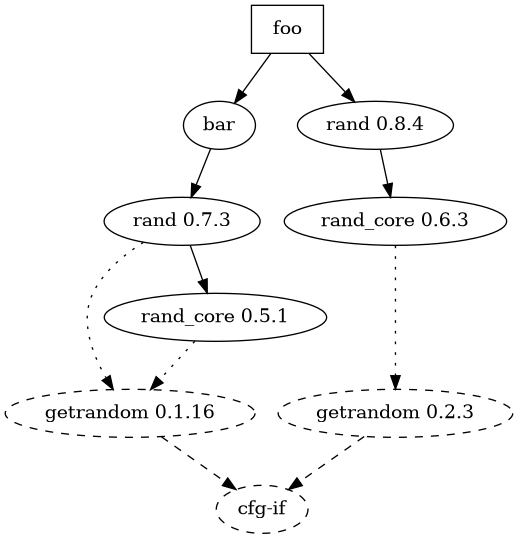
Now let us run cargo-bloat and see what happens:
foo on master 📦 v0.1.0 via ⚙️ v1.55.0
❯ cargo bloat --crates --release
Compiling bar v0.1.0 (/home/okno/_Workshop/playground/bar)
Compiling foo v0.1.0 (/home/okno/_Workshop/playground/foo)
Finished release [optimized] target(s) in 0.47s
Analyzing target/release/foo
File .text Size Crate
6.0% 92.2% 204.5KiB std
0.3% 4.0% 8.9KiB rand_chacha
0.1% 0.9% 2.0KiB getrandom
0.0% 0.7% 1.6KiB rand
0.0% 0.1% 230B [Unknown]
0.0% 0.1% 219B rand_core
0.0% 0.1% 185B foo
0.0% 0.0% 68B ppv_lite86
6.5% 100.0% 221.9KiB .text section size, the file size is 3.3MiB
Note: numbers above are a result of guesswork. They are not 100% correct and never will be.
This is strange, we cannot see the duplication here, maybe cargo-bloat does not take name mangling into account
and merge the size of both rand versions in one line ?
Let's try something different. We will actually add some code to bar and call it in foo:
use rand::Rng;
/// Function in `bar`
pub fn random_f64() -> f64 {
let mut rng = rand::thread_rng();
rng.gen()
}
use rand::Rng;
// Foo's main function
fn main() {
let mut rng = rand::thread_rng();
let number: f64 = rng.gen();
println!("A random number generated with rand 0.8.4: {}", number);
// Call to the `bar` crate
let number_from_bar = bar::random_f64();
println!("A random number generated with rand 0.7.0: {}", number_from_bar);
}
Okay now foo actually uses bar, let us run cargo-bloat again:
foo on master 📦 v0.1.0 via ⚙️ v1.55.0
❯ cargo bloat --crates --release
Compiling foo v0.1.0 (/home/okno/_Workshop/playground/foo)
Finished release [optimized] target(s) in 0.33s
Analyzing target/release/foo
File .text Size Crate
6.0% 87.0% 204.7KiB std
0.5% 7.5% 17.8KiB rand_chacha
0.1% 1.9% 4.4KiB getrandom
0.1% 1.0% 2.4KiB rand
0.0% 0.2% 551B bar
0.0% 0.2% 438B rand_core
0.0% 0.1% 273B foo
0.0% 0.1% 230B [Unknown]
0.0% 0.0% 68B ppv_lite86
6.9% 100.0% 235.3KiB .text section size, the file size is 3.3MiB
Note: numbers above are a result of guesswork. They are not 100% correct and never will be.
Did you notice what happened ?
When we were not using code from bar, rand_chacha took 8.9 KiB and about 4.0% of the total binary size.
Now that we call the code it takes 17.8 KiB, 7.5% of the binary size. My guess is that rustc does not include
unused dependencies in the final binary.
Our first assumption was partially true:
cargo-bloatdoes not take name mangling into account and merge the size of both rand versions, correct.- But our first binary did not include both
randversion becausebar -> rand 0.7.0was not used.
Now that we have successfully bloated our crate with two version of rand how do we solve this ?
The most obvious solution is to manually set foo and bar rand version to 0.8.4.
This, of course works, but is not the most efficient. On a real life application with a dozen of dependencies we might have
multiple crates needing the same dependencies, this would work only partially.
Except for rand, I own all the crates here. In a real life scenario I would not be able to select
what version of a particular sub-dependency will be needed.
Cargo like composer and other package managers uses the semver specification to select dependencies. This is our way out: SemVer defines a set of requirement that can be applied to a dependencies, these can be found on the cargo reference.
Let's try to change the foo dependencies, so cargo picks the same rand version as bar:
[dependencies]
bar = { path = "../bar" }
rand = "^0.7" # caret requirement: >=0.7.0, <0.8.0
Let us create a new dependency graph:
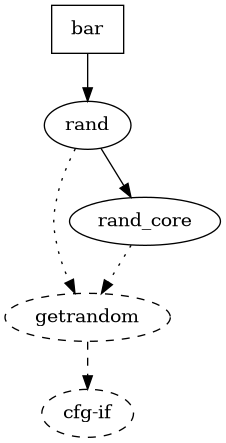
Hooray it is fixed !
We will try to apply this knowledge to a real life (part-time/hobby) project.
Removing cocogitto's duplicates
Back to our project: this is not a foo/bar hello world example, and I am not sure if we will be able to apply what we just learned. Well, nothing ventured, nothing gained!
Here are the current dependencies and profile optimizations set in Cargo.toml :
[profile.release]
opt-level = 2
lto = "fat"
codegen-units = 1
panic = "abort"
[dependencies]
git2 = { version = "^0", default-features = false, features = [] }
anyhow = "^1"
colored = "^2"
chrono = "^0"
config = "^0"
itertools = "^0"
serde_derive = "^1"
serde = "^1"
tempfile = "^3"
semver = "^0"
shell-words = "^1"
which = "^4"
lazy_static = "^1"
toml = "^0"
structopt = { version = "^0", optional = true }
conventional_commit_parser = "^0"
[dev-dependencies]
assert_cmd = "1.0.3"
predicates = "1"
rand = "0.7.3"
indoc = "1.0.3"
speculoos = "0.7.0"
Now let us inspect duplicate crates :
❯ cargo tree --duplicates
getrandom v0.1.16
├── rand v0.7.3
│ [dev-dependencies]
│ └── cocogitto v3.0.0 (/home/okno/_Workshop/MyRepos/cocogitto)
└── rand_core v0.5.1
├── rand v0.7.3 (*)
└── rand_chacha v0.2.2
└── rand v0.7.3 (*)
getrandom v0.2.3
└── rand_core v0.6.3
├── rand v0.8.4
│ └── tempfile v3.2.0
│ └── cocogitto v3.0.0 (/home/okno/_Workshop/MyRepos/cocogitto)
└── rand_chacha v0.3.1
└── rand v0.8.4 (*)
num-traits v0.1.43
└── serde-hjson v0.9.1
└── config v0.11.0
└── cocogitto v3.0.0 (/home/okno/_Workshop/MyRepos/cocogitto)
num-traits v0.2.14
├── chrono v0.4.19
│ └── cocogitto v3.0.0 (/home/okno/_Workshop/MyRepos/cocogitto)
├── float-cmp v0.8.0
│ └── predicates v1.0.8
│ [dev-dependencies]
│ └── cocogitto v3.0.0 (/home/okno/_Workshop/MyRepos/cocogitto)
├── num v0.1.42
│ └── speculoos v0.7.0
│ [dev-dependencies]
│ └── cocogitto v3.0.0 (/home/okno/_Workshop/MyRepos/cocogitto)
├── num-bigint v0.1.44
│ ├── num v0.1.42 (*)
│ └── num-rational v0.1.42
│ └── num v0.1.42 (*)
├── num-complex v0.1.43
│ └── num v0.1.42 (*)
├── num-integer v0.1.44
│ ├── chrono v0.4.19 (*)
│ ├── num v0.1.42 (*)
│ ├── num-bigint v0.1.44 (*)
│ ├── num-iter v0.1.42
│ │ └── num v0.1.42 (*)
│ └── num-rational v0.1.42 (*)
├── num-iter v0.1.42 (*)
├── num-rational v0.1.42 (*)
└── num-traits v0.1.43 (*)
predicates v1.0.8 (*)
predicates v2.0.2
└── assert_cmd v1.0.8
[dev-dependencies]
└── cocogitto v3.0.0 (/home/okno/_Workshop/MyRepos/cocogitto)
rand v0.4.6
└── num-bigint v0.1.44 (*)
rand v0.7.3 (*)
rand v0.8.4 (*)
rand_chacha v0.2.2 (*)
rand_chacha v0.3.1 (*)
rand_core v0.5.1 (*)
rand_core v0.6.3 (*)
serde v0.8.23
└── serde-hjson v0.9.1 (*)
serde v1.0.130
├── cocogitto v3.0.0 (/home/okno/_Workshop/MyRepos/cocogitto)
├── config v0.11.0 (*)
├── serde_json v1.0.67
│ └── config v0.11.0 (*)
└── toml v0.5.8
├── cocogitto v3.0.0 (/home/okno/_Workshop/MyRepos/cocogitto)
└── config v0.11.0 (*)
Damn it! I expected some duplications but this is a lot. Multiple versions of serde, num-traits, and rand...
How to we solve this ?
Let's not dive into tweaking the SemVer caret requirements, there is something we need to pay attention to :
Some listed duplicates have the [dev-dependencies] profile. Actually having duplicates in our test/dev build is not
such a big deal.
cargo tree will have those filtered out :
❯ cargo tree --duplicates -e=no-dev
num-traits v0.1.43
└── serde-hjson v0.9.1
└── config v0.11.0
└── cocogitto v3.0.0 (/home/okno/_Workshop/MyRepos/cocogitto)
num-traits v0.2.14
├── chrono v0.4.19
│ └── cocogitto v3.0.0 (/home/okno/_Workshop/MyRepos/cocogitto)
├── num-integer v0.1.44
│ └── chrono v0.4.19 (*)
└── num-traits v0.1.43 (*)
serde v0.8.23
└── serde-hjson v0.9.1 (*)
serde v1.0.130
├── cocogitto v3.0.0 (/home/okno/_Workshop/MyRepos/cocogitto)
├── config v0.11.0 (*)
├── serde_json v1.0.67
│ └── config v0.11.0 (*)
└── toml v0.5.8
├── cocogitto v3.0.0 (/home/okno/_Workshop/MyRepos/cocogitto)
└── config v0.11.0 (*)
It is not perfect but much better already. There is one more thing we can check before trying the SemVer approach.
The first obvious issue I see here is config 0.11.0 needing serde-hjson sub-crates which brings an older version
of serde in scope. I have no idea what serde-hjson is. I might not need that at all.
Remember cargo depgraph ? We will take a look at it outputs before going further:
cargo depgraph --build-deps | dot -Tpng > graph.png
Well this is not pretty, but this is useful. The cargo-depgraph documentation
states the following : "dotted lines = optional dependency (could be removed by disabling a cargo feature)", serde-hjson is one of them.
The default config features are the following : toml, json, yaml, hjson, ini. Cocogitto configurations files
are made of Toml only. Let us disable those and see how it goes :
config = { version = "^0", default-features = false, features = ["toml"] }
And run cargo tree again :
cargo tree -d -e no-dev
No need to tweak SemVer requirement anymore, we cracked the case already !
How did this affect our final binaries size ?
coco: 2.3Mcog: 3.1M
Heck yeah, still improving !
I will not go through all dependencies features we can remove here. We got a solid grasp at how this should be done.
Scraping the last bytes away
I am not too comfortable with this, but if you want to carve out all possible bytes out of your Rust binary
you can use the unix program strip. strip remove symbols from the final
binary/objectfile.
According to wikipedia objectfile symbols are "metadata used for linking or debugging, including: information to resolve symbolic cross-references between different modules, relocation information, stack unwinding information, comments, program symbols, debugging or profiling information. Other metadata may include the date and time of compilation, the compiler name and version, and other identifying information."
Cargo has a debug attribute, which removes debugs symbols from the target binary, just like strip.
I did not mention it before because I obtained no significant result using this attribute. My guess is
that rustc always keeps the debugs symbols of the standard library.
strip -S cog
strip -S coco
After stripping, the naked binaries size are 1.5M for cog, and 1.1M for coco.
I usually do not use emojis but 😲!
Summary
We went through the following techniques to reduce our binaries size :
- Tweak cargo release profile.
- Remove duplicated crates with SemVer requirement.
- Remove unused or duplicated crates with cargo dependency features.
- Remove objectfile metadata with
strip.
We reduced the total size of our two binaries from 11.8 Megabytes to 2.6 Megabytes. This is a huge improvement but keep in mind that we generally don't want to do this at all cost. Removing panic unwind or increasing build time drastically might not be worth a couple megabytes. Modern hard drives have more than enough memory to handle your big fat binary and network is fast. That said, when it is possible, removing duplicate dependencies is always worth it.
Useful tools : cargo-bloat cargo-tree cargo-deps
References :